- DATE:
- AUTHOR:
- The Drata Team
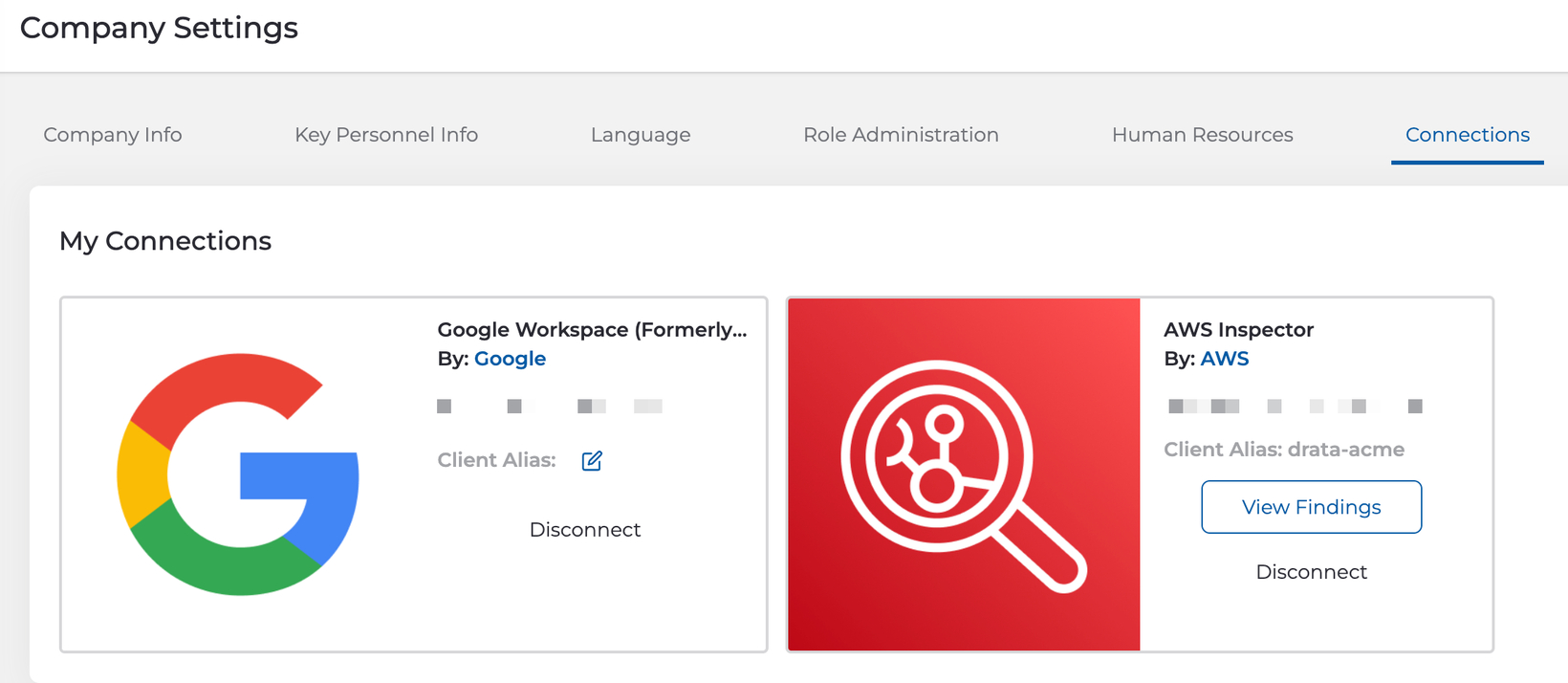
Automate Offboarding + AWS Inspector

Automate Your Offboarding Checklist
When handling off-boarding personnel, all access must be removed so that your company's sensitive data is protected.
With multiple departments handling the process, there is more room for error, which is why we’ve released new enhancements to automate the process!
Here’s What’s New:
Link an existing offboarding Jira ticket to Drata + add that ticket to the personnel section as evidence of offboarding actions
Drata automatically scans for former personnel to ensure there is evidence of offboarding
Configure a search for all offboarding tickets using Jira Query Language so Drata can automatically pull in Jira tickets
During an audit, if the former personnel sample pulled has a linked ticket that is closed in Jira, we will automatically convert the evidence into a PDF and attach that in the audit package
Check out all of the details here (sign in to view).
Note: The corresponding test for the Offboarding Checklist on the monitoring page are marked as 'Disabled' by default. We wanted to ensure you were able to enable them when you were ready and if you wanted to use the feature rather than logging in to see new failing tests. To enable the test go to 'Monitoring', scroll down to 'Disabled' and you'll see the test. Once you open the drawer, you can enable it with the drop down at the top.
Automatically Pull In Your Vulnerability Scan Results
During an audit, you must have evidence of your vulnerability scanning process.
We have now expanded our AWS connection to pull in scan data daily.
Drata will automatically attach the evidence to DCF 18 in that process, which is the control that you would currently attach vulnerability scans to manually.
Have a custom control? Not a problem, map your custom control to our vulnerability scanning test to still take advantage of this new automation.
In addition, you can now view your vulnerability scan results in a new findings table to review more details on what was pulled in.
Check out all of the details here (sign in to view).